Está gastando muito? Saiba quanto o WhatsApp consome de seus dados móveis

Você provavelmente usa mais o WhatsApp do que qualquer outro aplicativo e nem sempre se está conectado ao wi-fi. Isso significa que o app de mensagens consome boa parte dos dados de seu plano --a não ser que o seu tenha uso ir do Zap.
De todo modo, você pode saber quantos dados você consome por meio do app na função "Uso de dados", que mostra a quantidade de bytes usada em mensagens, mídias —nas conversas e status— e ligações. Além disso, é possível verificar quantas mensagens, fotos, vídeos e ligações foram feitos.
O recurso está disponível para Android e iOS. Para ter o a ele, basta:
- ar "Ajustes" ou "Configurações";
- Entrar em "Uso de dados e armazenamento";
- Tocar em "Uso de rede".

Caso você queira acompanhar o consume de dados móveis de forma mais periódica, há a opção "Zerar estatísticas" ao final da tela. A função apaga todas as informações já coletadas e inicia uma nova contagem do zero.
SIGA TILT NAS REDES SOCIAIS
- Twitter: https://twitter.com/tilt_uol
- Instagram: https://www.instagram.com/tilt_uol/
- WhatsApp: https://uol.page.link/V1gDd
- Grupo no Facebook Deu Tilt: http://bit.ly/FacebookTilt


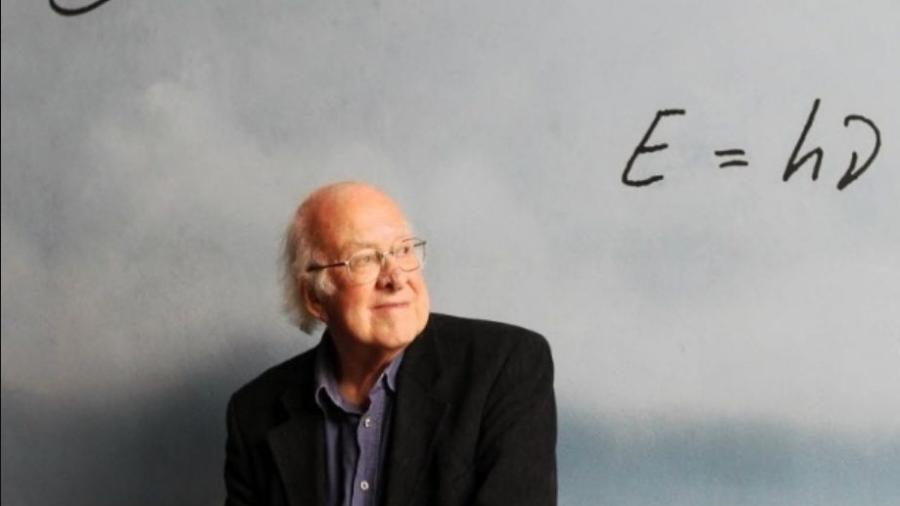










ID: {{comments.info.id}}
URL: {{comments.info.url}}
Ocorreu um erro ao carregar os comentários.
Por favor, tente novamente mais tarde.
{{comments.total}} Comentário
{{comments.total}} Comentários
Seja o primeiro a comentar
Essa discussão está encerrada
Não é possivel enviar novos comentários.
Essa área é exclusiva para você, , ler e comentar.
Só s do UOL podem comentar
Ainda não é ? Assine já.
Se você já é do UOL, faça seu .
O autor da mensagem, e não o UOL, é o responsável pelo comentário. Reserve um tempo para ler as Regras de Uso para comentários.