Fotos no Instagram: aprenda a esconder o ado sem excluir tudo de vez

A dica de hoje vai para quem usa o Instagram e gostaria de esconder algumas fotos antigas no lugar de apagar tudo de vez. O próprio aplicativo tem uma função chamada arquivar e a internauta Aline Rocha foi quem sugeriu o recurso para Tilt.
Se você quer dar um tempo no ado, veja como sumir com algumas fotos da sua linha do tempo. Ao fazer isso, as imagens ficam armazenadas em uma pasta em que só você terá o.
- Abra o Instagram e vá direto na foto que deseja esconder;
- Entre nos três pontinhos ("...) localizados na tela;
- Agora selecione a opção "Arquivar". A imagem vai sumir automaticamente da sua linha do tempo.

Como recuperar fotos arquivadas
Caso mude de ideia, as publicações arquivadas podem ser facilmente recuperadas. No seu perfil do Instagram, toque nas três linhas, que ficam no canto superior direito.

Abra o "Itens Arquivados" e encontre a foto que deseja que apareça novamente na sua rede social.
SIGA TILT NAS REDES SOCIAIS
- Twitter: https://twitter.com/tilt_uol
- Instagram: https://www.instagram.com/tilt_uol/
- WhatsApp: https://uol.page.link/V1gDd
- Grupo no Facebook Deu Tilt: http://bit.ly/FacebookTilt




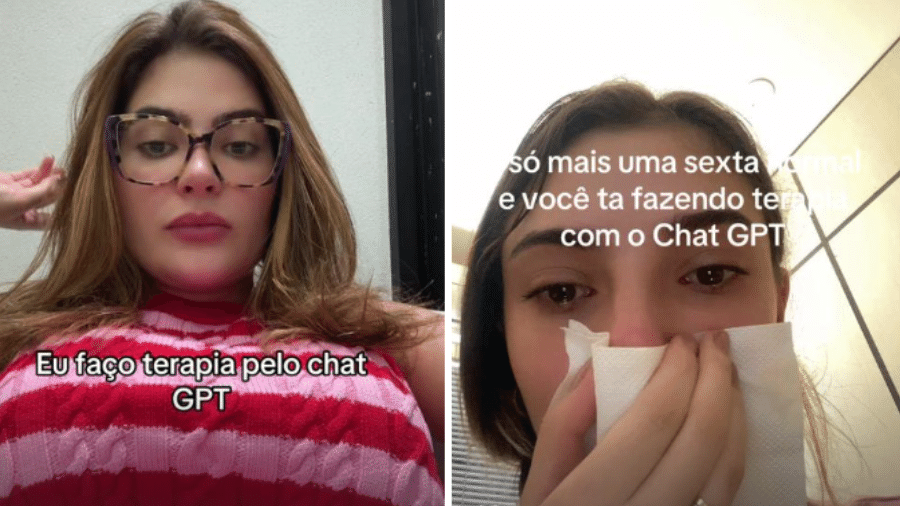










ID: {{comments.info.id}}
URL: {{comments.info.url}}
Ocorreu um erro ao carregar os comentários.
Por favor, tente novamente mais tarde.
{{comments.total}} Comentário
{{comments.total}} Comentários
Seja o primeiro a comentar
Essa discussão está encerrada
Não é possivel enviar novos comentários.
Essa área é exclusiva para você, , ler e comentar.
Só s do UOL podem comentar
Ainda não é ? Assine já.
Se você já é do UOL, faça seu .
O autor da mensagem, e não o UOL, é o responsável pelo comentário. Reserve um tempo para ler as Regras de Uso para comentários.